Many of my clients were asking if it's possible to burn a vcd out of their favorite movie clips from Youtube. The answer is yes but there is no direct method of doing that. As far as I know in order to burn Youtube video it must be downloaded first into your local hard drive for it is stored somewhere in the internet. With regards to formats, videos are formatted in different ways, Youtube videos are encoded as FLV, you should convert it first to a video format that is acceptable before burning. Different tools are used to download video off the internet, one of them is DownloadHelper, a Firefox media download extension.
internet, one of them is DownloadHelper, a Firefox media download extension.
DownloadHelper is a tool for web content extraction. Its purpose is to capture video and image files from many sites. Just surf the Web as you are used to, when DownloadHelper detects it can do something for you, the icon gets animated and a menu allows you to download files by simply clicking an item.
If this extension is not currently installed in your browser you can download and install it by clicking on tools, addon, extensions, Get Extensions.
Next is convert the downloaded video into a videocd format prior to burning. Linux is very rich in multimedia applications contrary to the belief that it is limited in this area. I use ffmpeg, an open source command line audio/video editing tool, released under GPL license. If you are familiar with command line statements in Linux to let the computer to do a task, that's fine. Here's how you can convert flv file into mpg format.
ffmpeg -i mymovie.flv -target ntsc-vcd -sameq mymovie.mpg
Next is burn your favorite video to cd using burner available in Linux. I used K3b a cd/dvd burner
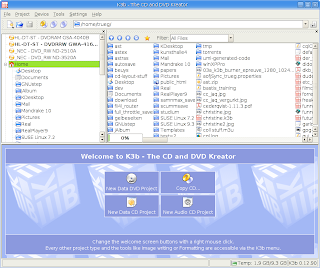
 internet, one of them is DownloadHelper, a Firefox media download extension.
internet, one of them is DownloadHelper, a Firefox media download extension.DownloadHelper is a tool for web content extraction. Its purpose is to capture video and image files from many sites. Just surf the Web as you are used to, when DownloadHelper detects it can do something for you, the icon gets animated and a menu allows you to download files by simply clicking an item.
If this extension is not currently installed in your browser you can download and install it by clicking on tools, addon, extensions, Get Extensions.
Next is convert the downloaded video into a videocd format prior to burning. Linux is very rich in multimedia applications contrary to the belief that it is limited in this area. I use ffmpeg, an open source command line audio/video editing tool, released under GPL license. If you are familiar with command line statements in Linux to let the computer to do a task, that's fine. Here's how you can convert flv file into mpg format.
ffmpeg -i mymovie.flv -target ntsc-vcd -sameq mymovie.mpg
Next is burn your favorite video to cd using burner available in Linux. I used K3b a cd/dvd burner
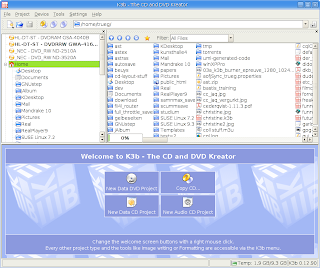
No comments:
Post a Comment